Index
- About
- Aim
- Controls
- Keyboard
- Pad
- Swipe
- Controller
- Undo
- Game Elements
- Exit
- Floors & Walls
- F.I.S.H.
- Blocks
- Hazards
- Orbs
- Characters
- Chuck
- Woop
- Snappy & Nibbles
- Blinky
- Limpa & Limpy
- Screamer
- Bouncer
- Omni
- Legs
- Blue and Yellow Golems
- Game Modes
- Play
- Create
- Weekly Puzzle
|
About
Chuck Sommerville, the creator of Chip's Challenge, has been summoned by an alien called Woop to create video games for them to play together. The game not only includes 125 levels to tease the brain and challenge the fingers, but also a level editor so that you can create, download levels from friends and share levels you've made.
|
Aim
To guide Woop to the exit on each level.
|
Controls
There are four different ways to control Woop, which can be changed in the settings:
- Keyboard: can be used to navigate the menus and control Woop:
- Menu
- Keyboard
- The cursor keys or W, A, S and D menu can be used to move Woop's finger.
- Pressing Space Bar or Return will push the button Woop's finger is on.
- Mouse
- Mouse controls the cousor and left click will activate what the cousor is over.
- Mouse Wheel will scroll the menu or holding down the mouse left button and dragging the menu.
- In-Game
- Keyboard
- Woop can be moved with the cursor keys or W, A, S and D.
- Z & X will rotate the Game Grid in-game.
- C & V will zoon in & out of the Game Grid in-game.
- H will proved a hint on how the level is completed.
- I will toggle the UI on & off.
- R & 1 will restart the level.
- Undo can be carried out by the Back Space Key.
- The Escape key will stop any dialogs.
- Pad: on screen buttons that will make Woop move in a direction when pressed.
- Swipe: on touching the screen a virtual stick will appear that will make Woop move in a direction when swiped.
- Controller: Push the controller in a direction will make Woop or Woop's finger move in that direction.
Menu
- Controller
- The direction button will move Woop's finger.
- Pressing A will push the button Woop's finger is on.
In-Game
- Controller
- Woop can be moved with the direction button.
- A will push the button Woop's finger is on.
- B will Undo the last move.
- Y will restart the level.
- X will start the time after an Undo.
4. Undo
If you make a mistake you can rewind time by pressing the undo button in the top left corner. The undo button has a long memory, so you can undo multiple mistakes. The game can be resumed by either moving Woop in any direction or by pressing the play button in the top right corner.
|
Game Elements
| Each level is made of a Game Grid and each square on the Game Grid has at least one Game Element. |
| |
 |
The exit is the square Woop has to travel to in order to finish the level. |
| |
| Floors are Game Elements that Woop can travel over. Whereas walls prevent Woop's movement. |
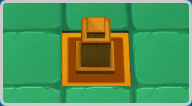 |
| |
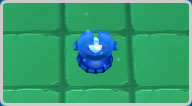 |
Some levels require Woop to collect all the Fuel In Silicon Housing, so he can power and pass through the F.I.S.H. door. |
| |
| Woop can push a single block, or several ice blocks. |
 |
| |
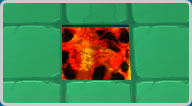 |
There are five different hazards: water, lava, ice, slime and force fields. Ice and force fields will not kill Woop if he stands on them. |
| |
| Woop can morph into different states if he collects an orb. This means he can move onto a hazard without being affected. |
 |
| |
| The are lots of other Game Elements but you'll just have work out what these are on your own. |
|
Characters
|
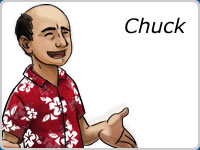 |
Chuck is a games creator who Woop has 'summoned' to create games for him to play. |
| |
| Woop is a being that can alter time & space and he has 'summoned' Chuck to play with him. |
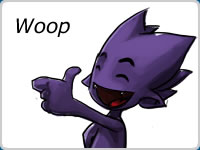 |
| |

A Snappy will turn into a Nibbles when it bites off more than it can chew. As this is quite a common occurrence, they have evolved to grow their teeth back. |
| |
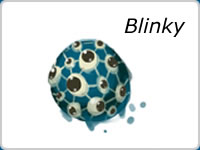 |
Blinkys are all-seeing, so while moving about they try to avoid anything that may be harmful. |
| |
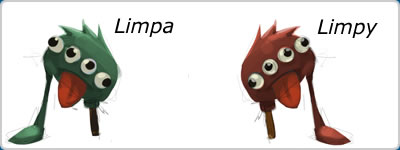
Limpa and Limpy enjoy spinning on one leg. Left to their own devices they'll quite happily walk around for hours in a circle, as they see this as dancing. However, they are still debating which leg is better to spin on.
|
| |
| Screamers are similar to goldfish: they can only remember a few seconds. So they continually scream thinking they are on fire, whereas they are in fact made of fire. |
 |
| |
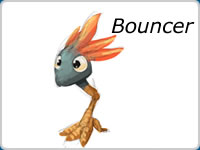 |
Bouncers like a good bounce. |
| |
| Each of an Omni's legs has its own brain, which means it never really knows which direction it is going in. |
 |
| |
 |
Legs like walking but only in one direction, so it's not a great fan of corners. |
| |
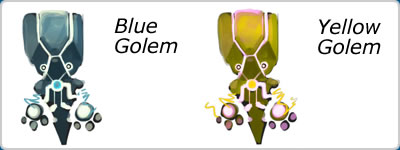
Golems are not, strictly speaking, Woop's pets, but a creation. Used initially by Woop to get food out of his fridge, he later upgraded them to perform other functions and to keep him company.
|
Game Modes
There are three different game modes to chose from:
- Play: A single player mode where you play through the main story and your best times are uploaded online.
- Create: A creation area where you can; build your own levels, download levels and share levels with the world. To find out more visits wiki.chuckschallenge.com
- Weekly Puzzle: Similar to the play mode, however a different puzzle each week can be downloaded.
|